Your membership will be expired before this trip is due to proceed fix
Your membership will be expired before this trip is due to proceed fix
Error Message
If you have received the error Your membership will be expired before this trip is due to proceed when viewing an activity, this is due to two bugs we are currently working to resolve.
- When you view an activity whilst logged out, instead of this message it should display a login button, which then takes you to the login page.
- Some of you may have also experienced this error when logged in. This is due to a logged out version of the page being cached locally by your browser. The steps to fix this error are outlined below. We are also working to address this by updating the code so that your browser does not cache these pages locally.
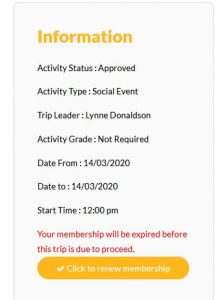
How To Fix
To fix this error message you will need to perform the following steps.
- Clear your browsers cache (Instructions for each browser are listed below)
- Login to the website using this login button on homepage. I recommend ticking the Remember Me box.
- Browse to the activity you were previously viewing.
Clearing Your Browsers Cache
Internet Explorer
- On the keyboard press the keys CTRL+SHIFT+DEL simultaneously.
- Click Delete.
Firefox
- On the keyboard press the keys CTRL+SHIFT+DEL simultaneously.
- Change the time range to clear from 1 hour to everything.
- Untick all the boxes except for Cache and Cookies.
- Click Clear Now.
Chrome
- Open Chrome.
- Then in Chrome click this link.
- Change the Time Range from Last 7 Days to All Time.
- Click Clear Data.
Safari on iPhone & iPad
- Open Settings.
- Swipe down and tap Safari.
- Swipe down again and tap Clear History and Website Data, tap it once again to confirm.
Further detail can be found here.
Chrome on Android
- On your Android phone or tablet, open the Chrome app
.
- At the top right, tap More
.
- Tap History
Clear browsing data.
- At the top, choose a time range. To delete everything, select All time.
- Next to “Cookies and site data” and “Cached images and files,” check the boxes.
- Tap Clear data.
Further detail can be found here.










